AI-powered CLI suggestions directly in your terminal
Lightning Fast
Double TAB to instantly summon LLM-powered suggestions.
Context-Aware
Leverages your environment, history, and command help for smarter suggestions.
LLM Agnostic
Choose from various LLMs to balance speed, power, and cost.
Privacy-Focused
Local LLM support and prompt sanitization keep your data secure.
Open Source — MIT Licensed
How It Works
Quick Start
Install Autocomplete.sh with a single command (works with both Bash and Zsh):
$ wget -qO- https://autocomplete.sh/install.sh | bash
Click code above to copy
Use Cases
Data Engineers
Manipulate datasets efficiently
Backend Developers
Deploy updates swiftly
Shell Users
Navigate Bash & Zsh terminals seamlessly
Terminal Novices
Build command-line confidence
Supported Language Models
OpenAI
Groq
Anthropic
Ollama
To change the active model:
$ autocomplete model
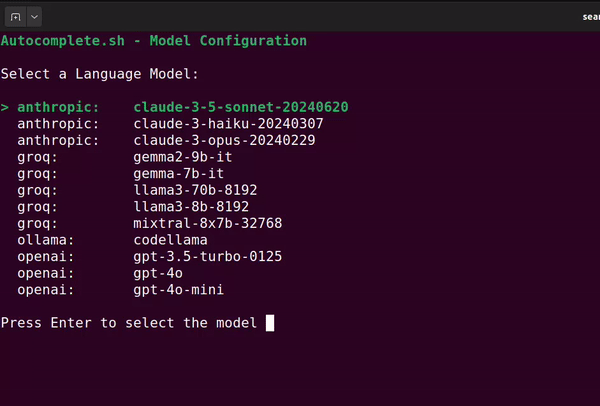
Configuration
View current settings:
$ source autocomplete config
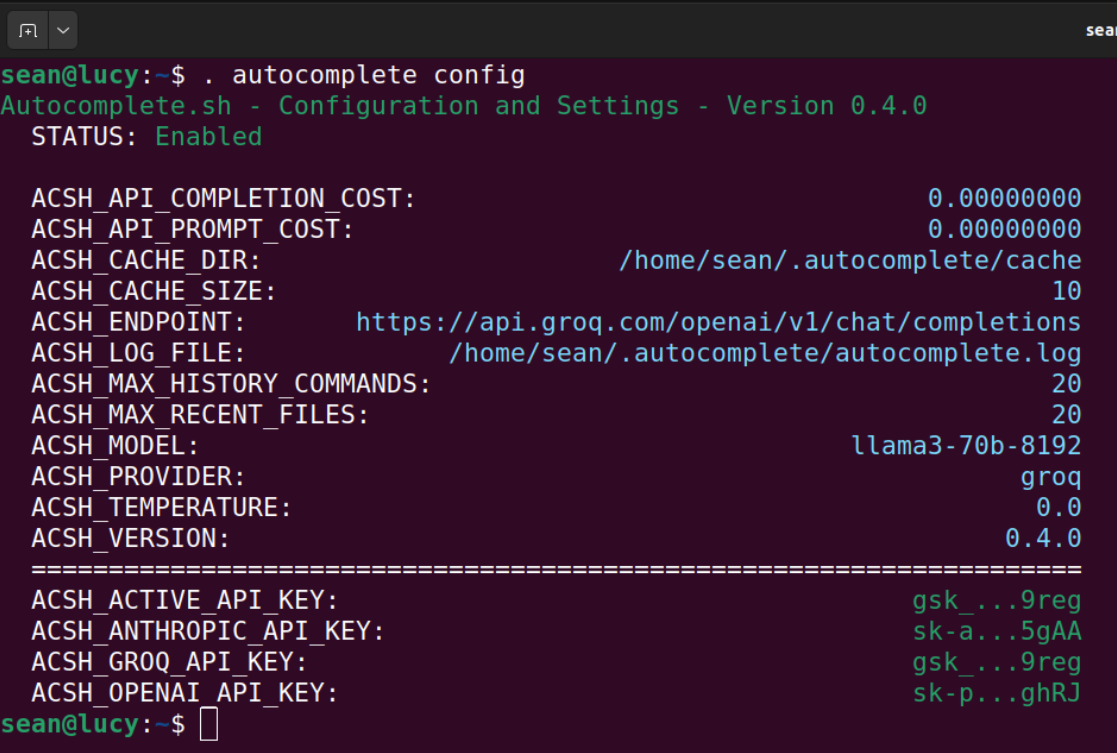
Update settings:
$ autocomplete config set <key> <value>
Support Open Source
The best way to support Autocomplete.sh is to just use it!
If you want to help keep up the energy to build stuff like this, please:
